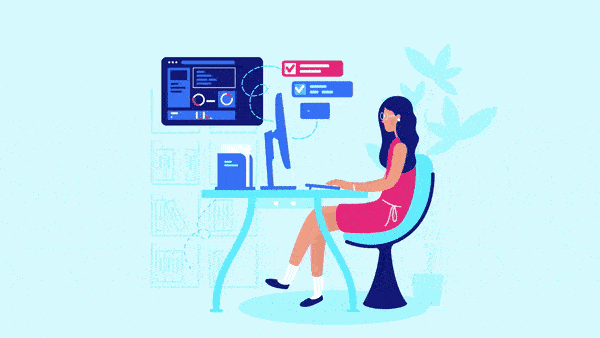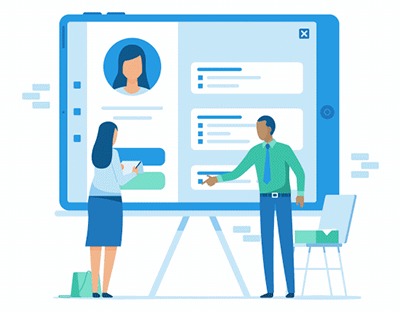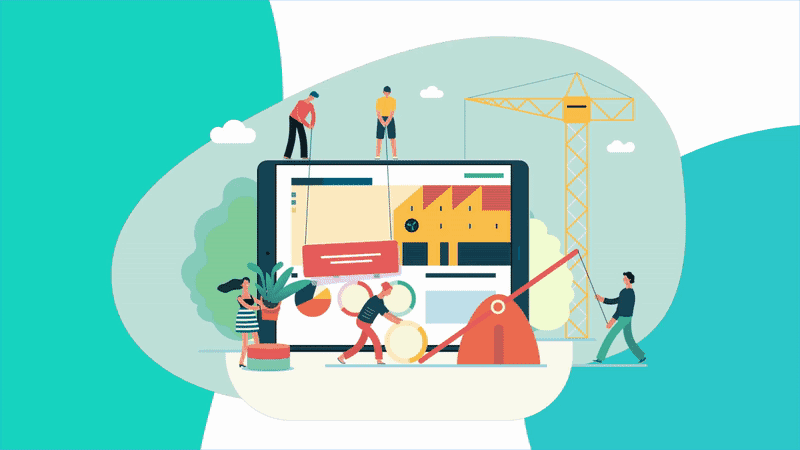How CRM helps in Better task management
1. CRM Notifications
1. When the task is completed.
2. If the task is pending.
3. Automatic escalations to higher management, as per configuration done.
2. Activity Logging and reporting.
1. Per hour cost of all the team members is already entered in the CRM.
2. So when team members perform any kind of activity for any module, we can get the time and cost analysis easily.
3. Also, logging activity is very simple, just a single click on the CRM interface.
3. Tracking employees
1. We get all the details about the activities done by an employee.
2. Not just the quantity of activity done, but also the quality and timeliness of the same.
INDSAC-CRM Tasks Management Feature
The tasks management feature allows you to create reminders in your customer accounts that sync with your calendar.
You can set up tasks for yourself or assign them to one of your team, and also send an email reminder. You can set up recurring tasks.
Once a task is completed it will automatically be added to the activities timeline in your customer account.